std::tuple_size<::hi::simd< T, N > > Struct Template Reference
Inheritance diagram for std::tuple_size<::hi::simd< T, N > >:
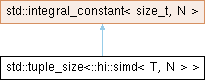
The documentation for this struct was generated from the following file:
- hikogui/src/hikocpu/simd_intf.hpp
Generated on for HikoGUI by