hi::v1::gfx_pipeline_image Class Reference
#include <hikogui/GFX/gfx_pipeline_image_vulkan_intf.hpp>
Inheritance diagram for hi::v1::gfx_pipeline_image:
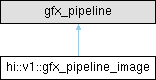
Data Structures | |
| struct | vertex |
| struct | push_constants |
| struct | texture_map |
| struct | paged_image |
| This is a image that is uploaded into the texture atlas. More... | |
| struct | device_shared |
Public Member Functions | |
| gfx_pipeline_image (const gfx_pipeline_image &)=delete | |
| gfx_pipeline_image & | operator= (const gfx_pipeline_image &)=delete |
| gfx_pipeline_image (gfx_pipeline_image &&)=delete | |
| gfx_pipeline_image & | operator= (gfx_pipeline_image &&)=delete |
| gfx_pipeline_image (gfx_surface *surface) | |
| void | draw_in_command_buffer (vk::CommandBuffer commandBuffer, draw_context const &context) override |
Data Fields | |
| vector_span< vertex > | vertexBufferData |
Detailed Description
Pipeline for rendering backings of widgets. Maintains texture map atlas and sharing for all views.
The documentation for this class was generated from the following files:
- hikogui/src/hikogui/GFX/gfx_pipeline_image_vulkan_intf.hpp
- hikogui/src/hikogui/GFX/gfx_pipeline_image_vulkan_impl.hpp
Generated on for HikoGUI by