std::formatter< hi::gui_event, char > Struct Reference
Inheritance diagram for std::formatter< hi::gui_event, char >:
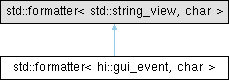
Public Member Functions | |
| auto | format (hi::gui_event const &t, auto &fc) const |
The documentation for this struct was generated from the following file:
- hikogui/src/hikogui/GUI/gui_event.hpp
Generated on for HikoGUI by